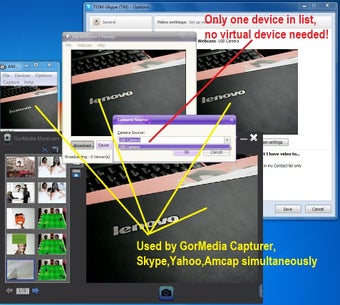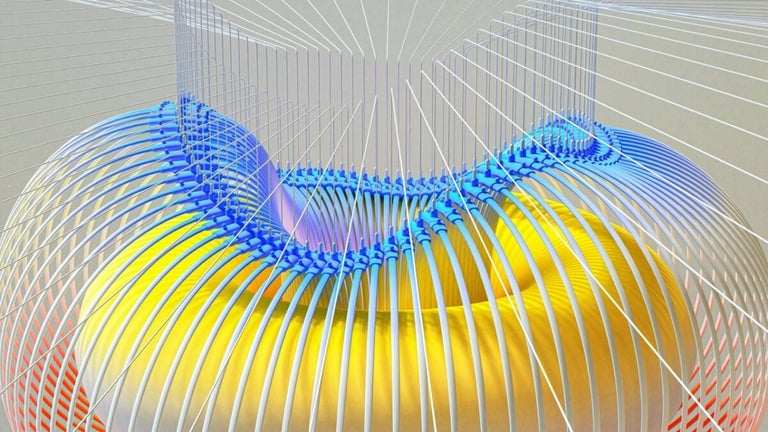Split Your Webcam!
GorMedia MoreCam is a utility application developed to allow users to use their web camera for various applications simultaneously. This software splits your real webcam directly without the need for fake cameras. With this, you can use different video calling apps at the same time.
Use Different Video Chat Programs at the Same Time
If you are constantly using video chat applications, then having a web camera is important. However, you cannot conduct various video calls with different programs at once. Here enters GorMedia MoreCam. This freeware allows you to use video chat programs simultaneously. When you need to use ICQ, Skype, and other video chatting software at the same time, this one is the perfect help you need.
MoreCam will not create “virtual” webcams like manycam and youcam. Instead, it lets multiple applications access your physical webcam directly without conflict. It splits your webcam into your opened applications allowing you to call various contacts. In case you don’t have a physical webcam, MoreCam will automatically add a virtual webcam. You can use either an image file or a video as a webcam stream source when you need to resort to a virtual web camera.
MoreCam is compatible with various video chatting applications, including ManyCam, WebcamMax, Skype, MSN, and Camfrog.
Have Fun with Your Video Cam
GorMedia’s MoreCam is a really handy app when you need to call different contacts at once. But what users would love more about the app is its ability to add unique effects to your camera. Yes, you read it right. In addition to splitting your webcam to various programs, you can also use MoreCam to make your calls livelier. Just choose on the provided effect and have fun while you chat!
Furthermore, MoreCam allows users to record all their conversations. This way, you can easily go back to your calls and see if there are details you missed. The app also comes with an easy capture function that lets you take a screengrab of your conversation. This is especially helpful if your contact is sharing his or her computer screen. All screen captures are saved in jpeg format. However, its recent update allows users to save captured images in an animated GIF. More so, users can now record audio clips from a microphone in addition to the MP4 video recording.
Split ‘Em Up!
When you are in constant need to video chat, may it be with clients or simply want to catch up with friends, then having MoreCam in your device is beneficial. This webcam software splits up your physical web camera allowing you to use them in different applications at the same time. More, it comes with filters and effects to take your video chatting to the next level. And since it works on almost any video calling programs, you can be sure that you can call any of your contacts.